Id Converter Easily convert Ids from 15 to 18 characters.
Copy 15 character record Id
Salesforce natively utilizes the 15 character record Id in the URL for each record's detail page.
Navigating to a record such as an Account will display a URL similar to the line below.
https://na2.salesforce.com/0013000000RRDEsUsing your mouse,
- Click into the address/location bar of your browser
- Highlight the 15 character string following the last forward slash
- Copy the string - Using
Ctrl+Con your keyboard or right clicking and selectingCopyfrom the available options
The application will automatically pull the Id from any record detail page as you navigate Salesforce.
Locate the Converter Application
The Id Converter is a small sidebar component that will be located on your Home tab. Depending on your Salesforce configuration, the application may be located in the sidebar of additional tabs.
It is highly recommended that you add custom sidebar components to all pages within your Salesforce configuration.
Convert record Id
Click the "Get!" button to retrieve the full Id.
The full Id will be displayed below the input field.
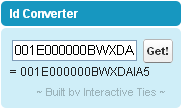
Automated Exchange Rates in Salesforce.com
Reduce Repetitive Tasks, Eliminate Errors & Free Up Your Administrators.
Birthday Reminders for Salesforce.com
It might lead to a sale. Or it might make you feel good.
Trusted IP Ranges allows you to easily whitelist IP addresses!
Salesforce application that removes IP restrictions for an entire Salesforce organization
